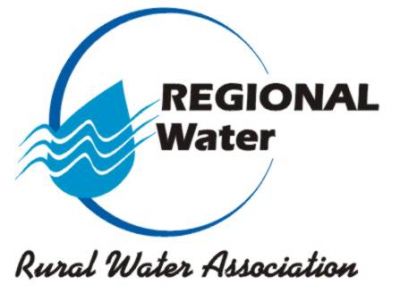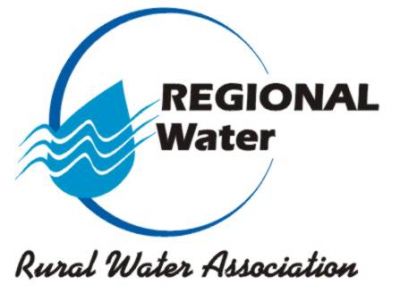Upon registering their account, customers can: sign up for auto pay; submit a payment immediately, or schedule a payment to be made on a future date; sign up to go paperless; select their preference on where to receive emergency alerts; see their usage, payments made, and billed invoices; and request information or a service to be done to their location. Attached at the bottom of this page is the downloadable instructions on how to register an account and then how to sign up for auto pay, submit a payment, and sign up for emergency alerts. As always, if anyone has any questions or needs additional help, please contact our office, and we will be happy to assist.
Alerts
Exira Residents - Lifted Boil Advisory
February 09, 2026
Water Update - Level Green & Chloramines
December 22, 2025
| Today | Tomorrow | Sunday |
|---|---|---|
|
Few clouds
61°/36°
|
Broken clouds
61°/33°
|
Scattered clouds
64°/41°
|
Alert
Exira Residents - Lifted Boil Advisory
February 09, 2026
Drinking Water Advisory 2-9-2026
Boil Advisory for Exira is Lifted
Regional Water would like to announce that the boil advisory for the City of Exira has been lifted effective immediately. Regional Water received word from the lab that all required water quality samples have met DNR standards. The system is now at Level GREEN, the lowest conservation level of its Emergency Water Conservation Plan.
This Boil Advisory began on February 7th after repairs to the line serving Exira were initially unsuccessful, causing the Exira Tower to empty. Repairs to the system have been completed and it has returned to normal operations.
For more information, please contact the Regional Water Office at 712-343-2413.
|
|
This notice is being sent to you by:
Regional Water
PWSID: IA8300184
Date: 9 February 2026
Alerts
Exira Residents - Lifted Boil Advisory
February 09, 2026
Drinking Water Advisory 2-9-2026
Boil Advisory for Exira is Lifted
Regional Water would like to announce that the boil advisory for the City of Exira has been lifted effective immediately. Regional Water received word from the lab that all required water quality samples have met DNR standards. The system is now at Level GREEN, the lowest conservation level of its Emergency Water Conservation Plan.
This Boil Advisory began on February 7th after repairs to the line serving Exira were initially unsuccessful, causing the Exira Tower to empty. Repairs to the system have been completed and it has returned to normal operations.
For more information, please contact the Regional Water Office at 712-343-2413.
|
|
This notice is being sent to you by:
Regional Water
PWSID: IA8300184
Date: 9 February 2026
Water Update - Level Green & Chloramines
December 22, 2025
Due to the completion of the Minden Pipeline and York Booster Station projects, as well as the efforts of its customers and member communities, Regional Water is pleased to announce that it has downgraded the “Level Yellow” advisory to “Level Green”, the normal operations level of its Emergency Water Conservation Plan.
General Manager Tom Kallman stated that the measure was taken due to the substantial completion of the Minden Pipeline and the operational status of the York Booster Station, which provide additional water capacity throughout its Avoca Treatment Plant Distribution System. “It has been a long time coming, and we couldn’t have gotten here without the efforts of our customers. My team and I want to especially thank Jason Meredith and the folks at West Central Iowa Rural Water Association for loaning us the temporary pump trailer. Their help was absolutely critical to our success. Thank you to all of those who helped to make these projects happen, and we wish everyone a very blessed and Merry Christmas.”
The area affected includes members and rural customers of the Association in Shelby, Audubon, Cass, Harrison, and Northern Pottawattamie Counties. Included are the communities of Avoca, Portsmouth, Westphalia, Kirkman, Tennant, Panama, Earling, Persia, Exira, and Brayton.
As a reminder, Regional Water has transitioned to a chloraminated system for its water treatment/disinfection process. Those using a kidney dialysis machine and those who have fish tanks need to use caution. For more information regarding chloramines, please visit our website at: https://www.rwrwa.org/chloramine-facts
For more information, please contact the Regional Water Office at 712-343-2413.
|
This notice is being sent to you by the Regional Water Water Supply |
|
||||
|
PWSID#: |
IA 8300184 |
|
|||
|
Date distributed: |
12-22-2025 |
|
|||
Level Yellow for ALL of Avoca Treatment Plant Customers
November 21, 2025
Drinking Water UPDATE
Level YELLOW Press Release
Regional Water would like to notify its customers that as of today, Friday, November 21st Booster 4 has been restored to full capacity, and the Level RED restrictions for that area are lifted effective immediately. The entire Avoca Treatment Plant System is now in Level YELLOW – Mandatory Nonessential Water Restrictions.
Regional Water staff implemented a temporary fix to the damaged booster station on October 14th, and finally received the parts necessary to make the full repairs.
Thank you for your patience.
The “Level YELLOW” restrictions only affect the Avoca Treatment Plant System, which includes rural customers of the Association in Shelby, Audubon, Cass, Harrison, and northern Pottawattamie Counties. Included are the communities of Avoca, Portsmouth, Westphalia, Kirkman, Tennant, Panama, Earling, Persia, Exira, and Brayton.
How You Can Help:
- Take shorter showers and turn off the tap while brushing teeth.
- Run dishwashers and washing machines with full loads.
- Use water-efficient fixtures and appliances.
|
If you have further questions, please contact the Regional Water Office at 712-343-2413. This notice is being sent to you by the Regional Water Public Water Supply System. PWSID#: IA8300184 Date Distributed: 11-21-2025 |
10/20/2025 East Side ATP Water Update
October 20, 2025
Drinking Water UPDATE
Level RED Press Release
Regional Water would like to notify its customers today, Monday, October 20th that Tower 7 in Audubon County is back online and serving customers in Audubon, Cass, and southeast Shelby Counties. Booster Station 4 is still operating under a temporary fix, causing the Level RED water restrictions to remain in place until the permanent fix can be completed. “We are waiting on a part to be delivered before we can go in and complete the permanent repair,” said General Manager Tom Kallman.
Regional Water staff implemented a temporary fix to the damaged booster station on October 14th, and water has been flowing throughout the entire week. Since the booster station was temporarily fixed, the Level RED water restriction will continue until Regional Water can take Booster 4 offline to replace the damaged equipment and wiring.
This message has been updated on the Regional Water website, social media, and sent through the text notification system. Thank you for your patience.
The “Level RED” restrictions only affect the eastern part of the Avoca Treatment Plant System, which includes members and rural customers of the Association in eastern Shelby County, as well as all customers in Audubon and Cass Counties. Included are the communities of Exira and Brayton.
How You Can Help:
1. Take shorter showers and turn off the tap while brushing teeth.
2. Run dishwashers and washing machines with full loads.
3. Use water-efficient fixtures and appliances.
If you have further questions, please contact the Regional Water Office at 712-343-2413.
This notice is being sent to you by the Regional Water Public Water Supply System.
PWSID#: IA8300184 Date Distributed: 10-20-2025
10/14/2025 Booster 4 & Tower 7 Level Red Update
October 14, 2025
Drinking Water Advisory UPDATE
Level RED Press Release
Regional Water notified its customers on Monday, October 13th of Booster Station 4 sustaining electrical damage during an accident occurring in the eastern portion of Shelby County. This accident was due to work being conducted by Nishnabotna Valley REC. In response, Regional Water issued a Level RED water restrictions to prevent needing a boil advisory. Level RED is the highest level of Mandatory Water Use Restrictions of its Emergency Water Conservation Plan.
Regional Water staff implemented a temporary fix to the damaged booster station. Fortunately, water is flowing to Tower 4 from the Booster station at this time, according to General Manager Tom Kallman. “We are grateful for the speed that Nishnabotna Valley REC used to quickly restore power, but the damage to our pumps and the wiring is significant enough that they will have to be replaced.”
Since the booster station was temporarily fixed, the Level RED water restriction will continue until Tower 7 comes back online later this week and Regional Water can take Booster 4 offline to replace the damaged equipment and wiring.”
This message has been updated on the Regional Water website, social media, and sent through the text notification system. Due to an error, yesterday’s message did not reach all outlets. We apologize for any inconvenience. Thank you for your patience as Regional Water and Nishnabotna Valley REC work through this incident together.
The “Level RED” restrictions only affect the eastern part of the Avoca Treatment Plant System, which includes rural customers of the Association in eastern Shelby County, as well as all customers in Audubon and Cass Counties. Included are the communities of Exira and Brayton.
How You Can Help:
1. Take shorter showers and turn off the tap while brushing teeth.
2. Run dishwashers and washing machines with full loads.
3. Use water-efficient fixtures and appliances.
If you have further questions, please contact the Regional Water Office at 712-343-2413.
This notice is being sent to you by the Regional Water Public Water Supply System.
PWSID#: IA8300184
Date Distributed: 10-14-2025
10/10/2025 ATP System Update
October 10, 2025
Regional Water System Update for October 10, 2025
NEW: Tower 7, which serves the communities of Exira, Brayton, and rural Audubon County residents in that area, will be down for maintenance starting Sunday, October 12th. We have a bypass plan to make sure everyone still has water. PLEASE CONTACT REGIONAL WATER IF YOU HAVE ANY ISSUES WITH PRESSURE DURING THIS TIME.
The ATP System remains in Alert Level Yellow. All towers are maintaining adequate pressure. We are maintaining 770 gallons per minute from the plant, with 16 wells providing water from the wellfield. Be sure and contact us if you have low pressure or suspect a leak in your area.
- The temporary booster pump station bringing water from Council Bluffs is continuing to bring between 175,000 to 200,000 gallons per day (140 gallons per minute) to the Avoca Treatment Plant system.
- The construction and installation of the permanent booster is still on track to be completed this Fall 2025. It will replace the current temporary booster station and provide a steady source of water to the Regional Water system and its customers. More to come. Please note, the permanent booster pump installation is separate from the recently installed temporary booster pump station brought online earlier in July.
- Reminder: The community can access the system dashboard on the RWRWA website and various websites of the county and municipal government entities within the Regional Water service areas. Go to https://rwrwa.org/operations-status-dashboard-2
Note: This is for ALL customers and communities fed from our Avoca Treatment Plant to include the towns of Avoca, Brayton, Exira, Kirkman, Westphalia, Earling, Panama, Portsmouth, Persia, & Tennant. If you have any questions, please call our office at 712-343-2413.
For more information, please contact the Regional Water Office at 712-343-2413.
This notice is being sent to you by:
Regional Water
PWSID: IA8300184
Date: 10 October 2025
9/19/2025 Update ATP System
September 19, 2025
Regional Water System Update for September 19, 2025
Adequate pressure remains in all towers. ATP System is still in Alert Level Yellow.
We are maintaining 770 gallons per minute from the plant, with 16 wells providing
water from the wellfield. Thank you to everyone for continuing to monitor your
water use. Be sure and contact us if you have low pressure or suspect a leak in
your area.
1. The temporary booster pump station bringing water from Council Bluffs is
continuing to bring between 175,000 to 200,000 gallons per day to the Avoca
Treatment Plant system. We will continue to monitor our chlorine residuals closely
moving through the distribution system. Thank you for your continued support.
2. The Alert Level Yellow conservation notice is still in place to ensure the system is
able to adequately provide drinking water to all users of the system. The
construction and installation of a permanent booster is anticipated to be completed
this Fall 2025. This permanent booster pump station will replace the current
temporary booster station. It will provide a steady source of water to the Regional
Water system and its customers. More to come. Please note, the permanent
booster pump installation is separate from the recently installed temporary booster
pump station brought online earlier in July.
3. Reminder: The community can access the system dashboard on the RWRWA
website and various websites of the county and municipal government entities
within the Regional Water service areas. Go to https://rwrwa.org/operations-
status-dashboard-2
Note: This is for ALL customers and communities fed from our Avoca Treatment Plant
to include the towns of Avoca, Brayton, Exira, Kirkman, Westphalia, Earling, Panama,
Portsmouth, Persia, and Tennant. If you have any questions, please call our office at
712-343-2413.
For more information, please contact the Regional Water Office at 712-343-2413.
This notice is being sent to you by:
Regional Water
PWSID: IA8300184
Date: 19 September 2025
8-29-2025 ATP Water Update - Level Yellow
August 29, 2025
Drinking Water Advisory
Level Yellow Press Release
Due to the efforts of its customers and member communities, Regional Water announced that it has downgraded the “Level Red” advisory to “Level Yellow”, the next lower conservation level of its Emergency Water Conservation Plan.
General Manager Tom Kallman stated that the measure was taken due to improved water levels in both their wellfield and the storage towers throughout its Avoca Treatment Plant Distribution System. “We want to thank all of our association members across our district who have done such a great job in conserving water throughout these last several weeks. We aren’t out of the woods yet, but we are moving in the right direction. We just don’t want to go back into Red or a Boil Advisory.”
This “Level Red” alert began on June 14th after a system-wide pressure loss due to excessive use. The area affected includes members and customers of the Association in Shelby, Audubon, Cass, Harrison, and Northern Pottawattamie Counties. Included are the communities of Avoca, Portsmouth, Westphalia, Kirkman, Tennant, Panama, Earling, Persia, Exira, and Brayton.
Municipal, residential, agricultural, commercial, and industrial users are asked to observe the following conservation measures:
- No watering or irrigation of established lawns.
- Wash your car only at commercial establishments that provide that service as their only means of income. In these cases, hours of use should be restricted to 8:00 AM to 8:00 PM.
- No water shall be used to fill private swimming pools, children’s wading pools, or similar articles.
- No water shall be used to clean streets, driveways, sidewalks, etc.
- Large volume water users, including industries, motels, hotels, eating establishments, and livestock confinements are requested to scale back services and/or production where feasible..
- During the School Year, Schools will be authorized to use water for human consumption, food preparation, and personal hygiene/wastewater operations, to include showers for student athletes. They are requested to take whatever actions possible to reduce water consumption.
For more information, please contact the Regional Water Office at 712-343-2413.
|
|
This notice is being sent to you by:
Regional Water
PWSID: IA8300184
Date: 29 August 2025
8-22-2025 School Exception
August 22, 2025
Regional Water System Update – August 22, 2025
Adequate pressure remains in all towers. Reminder: Please do not fill private pools.
CHANGE TO ALERT LEVEL RED – SCHOOL EXCEPTION
The Board of Directors considered the issues associated with the start of the school year and the current water restrictions. The following exception was approved by unanimous consent.
Schools, daycare centers, retirement communities, and assisted living centers will be identified as “SCHOOLS” for the purposes of this conservation plan. The following list of restrictions is still in effect for Alert Level RED:
- During the School Year, Schools will be authorized to use water for human consumption, food preparation, and personal hygiene/wastewater operations, to include showers for student athletes. They are requested to take whatever actions possible to reduce water consumption. (e.g. shorter shower times, use of paper products to replace dishes, trays, etc. for meals, setting environmental controls to maximum human tolerances in order to minimize boiler water use or use of water in air conditioning systems.)
- No outdoors watering or irrigation of any kind. This includes no watering or irrigation of lawns, trees, gardens or flowers.
- No car washing is allowed.
- No water shall be used to fill swimming pools, children’s wading pools, or similar articles.
- No water shall be used to clean streets, driveways, sidewalks, etc.
- Large volume water users, including industries, motels, hotels, eating establishments, and livestock confinements will be requested to scale back services and/or production.
Once the permanent booster station is working, we will have more water available that should allow us to safely move out of Level Red to a lower level before winter. In the meantime, here is the information for the weekly update:
- We are maintaining 780 gallons per minute from the plant, with 19 wells providing water from the wellfield. Thank you to everyone for continuing to monitor your water use. Be sure and contact us if you have low pressure or suspect a leak in your area.
- The temporary booster pump station bringing water from Council Bluffs is continuing to bring between 175,000 to 200,000 gallons per day to the Avoca Treatment Plant system. We will continue to monitor our chlorine residuals closely moving through the distribution system. Thank you for your continued support.
- The Alert Level Red conservation notice is still in place to ensure the system is able to adequately provide drinking water to all users of the system. We are working on a long-term remedy (permanent booster pump installation), which will serve as a back-up system being in place. This will help reduce the chances of a water loss or a boil advisory going forward. Please note, the permanent booster pump installation is separate from the recently installed temporary booster pump station brought online earlier in July.
- Reminder: The community can access the system dashboard on the RWRWA website and various websites of the county and municipal government entities within the Regional Water service areas. Go to https://rwrwa.org/operations-status-dashboard-2
Note: This is for ALL customers and communities fed from our Avoca Treatment Plant to include the towns of Avoca, Brayton, Exira, Kirkman, Westphalia, Earling, Panama, Portsmouth, Persia, & Tennant. If you have any questions, please call our office at 712-343-2413.
8-15-2025 ATP Water Update
August 15, 2025
Regional Water System Update – August 15, 2025
Adequate pressure remains in all towers. Reminder: Please do not fill private pools.
WHY ARE WE STILL IN ALERT LEVEL RED?
This question is being asked by a lot of people and we will try to answer it here.
The bottom line is that we have all of our wells working that can be used, and the water from the temporary booster station to meet the current need. This means we have no backup assets like additional wells, or more water from somewhere else that we can increase water production right now.
Once the permanent booster station is working, we will have more water available that should allow us to safely move out of Level Red to a lower level before the Fall. In the meantime, here is the information for the weekly update:
- We are maintaining 780 gallons per minute from the plant, with 22 wells providing water from the wellfield. Thank you to everyone for continuing to monitor your water use. Be sure and contact us if you have low pressure or suspect a leak in your area.
- The temporary booster pump station bringing water from Council Bluffs is continuing to bring between 175,000 to 200,000 gallons per day to the Avoca Treatment Plant system. We will continue to monitor our chlorine residuals closely moving through the distribution system. Thank you for your continued support.
- The Alert Level Red conservation notice is still in place to ensure the system is able to adequately provide drinking water to all users of the system. We are working on a permanent remedy (permanent booster pump installation), which will serve as a back-up system being in place. This will help ensure we aren't faced with water loss or a boil advisory through the summer. Please note, the permanent booster pump installation is separate from the recently installed temporary booster pump station brought online earlier this month.
- Reminder: The community can access the system dashboard on the RWRWA website and various websites of the county and municipal government entities within the Regional Water service areas. Go to https://rwrwa.org/operations-status-dashboard-2
Note: This is for ALL customers and communities fed from our Avoca Treatment Plant to include the towns of Avoca, Brayton, Exira, Kirkman, Westphalia, Earling, Panama, Portsmouth, Persia, & Tennant. If you have any questions, please call our office at 712-343-2413.
8/8/2025 ATP Water Update
August 08, 2025
Regional Water System Update – August 8, 2025
WE ARE STILL IN ALERT LEVEL RED.
Adequate pressure remains in all towers. Reminder: Please do not fill private
pools.
1. We are maintaining 780 gallons per minute from the plant, with 22 wells providing
water from the wellfield. Thank you to everyone for continuing to monitor your
water use. Be sure and contact us if you have low pressure or suspect a leak
in your area.
2. The temporary booster pump station bringing water from Council Bluffs is
continuing to bring between 175,000 to 200,000 gallons per day to the Avoca
Treatment Plant system. We will continue to monitor our chlorine residuals closely
moving through the distribution system. Thank you for your continued support.
3. The Alert Level Red conservation notice is still in place to ensure the system is
able to adequately provide drinking water to all users of the system. We are
working on a permanent remedy (permanent booster pump installation), which will
serve as a back-up system being in place. This will help ensure we aren't faced
with water loss or a boil advisory through the summer. Please note, the permanent
booster pump installation is separate from the recently installed temporary booster
pump station brought online earlier this month.
4. Reminder: The community can access the system dashboard on the RWRWA
website and various websites of the county and municipal government entities
within the Regional Water service areas. Go to https://rwrwa.org/operations-
status-dashboard-2
5. Note: This is for ALL customers and communities fed from our Avoca Treatment
Plant to include the towns of Avoca, Brayton, Exira, Kirkman, Westphalia, Earling,
Panama, Portsmouth, Persia, & Tennant. If you have any questions, please call our
office at 712-343-2413.
7/11/2025 ATP System - Water Update
July 11, 2025
Regional Water System Update – July 11, 2025
WE ARE STILL IN ALERT LEVEL RED.
Adequate pressure remains in all towers. Reminder: Please do not fill private pools.
- We are maintaining 750 gallons per minute from the plant, with 21 wells providing water from the wellfield. Thank you to everyone for continuing to monitor your water use. Be sure and contact us if you have low pressure or suspect a leak in your area.
- The connection to CB was successful. Regional Water staff with DGR Engineering support have the proper chlorine dose for the water that is currently being sent to Tower 5 in the southwest part of our distribution system. The water is sufficient to also supply some of the needs for Towers 1 and 2 on the west side of our system. We will continue to monitor our chlorine residuals closely moving through the distribution system. Thank you for your continued support.
- The Alert Level Red conservation notice is still in place to ensure the system is able to adequately provide drinking water to all users of the system. We are working on a permanent remedy (permanent booster pump installation), which will serve as a back-up system being in place. This will help ensure we aren't faced with water loss or a boil advisory through the summer. Please note, the permanent booster pump installation is separate from the recently installed temporary booster pump station brought online last week.
- Reminder: The community can access the system dashboard on the RWRWA website and various websites of the county and municipal government entities within the Regional Water service areas. Go to https://rwrwa.org/operations-status-dashboard-2
- Note: This is for ALL customers and communities fed from our Avoca Treatment Plant to include the towns of Avoca, Brayton, Exira, Kirkman, Westphalia, Earling, Panama, Portsmouth, Persia, & Tennant. If you have any questions, please call our office at 712-343-2413.
7/3/2025 ATP System - Water Update
July 03, 2025
Regional Water System Update – July 3, 2025
WE ARE STILL IN ALERT LEVEL RED
Adequate pressure remains in all towers; however, the main tower dropped dangerously low in the early evening hours yesterday. Reminder: Please do not fill private pools.
- We are currently pumping 770 gallons per minute from the plant, with 22 wells providing water from the wellfield. Thank you to everyone for continuing to monitor your water use. Be sure and contact us if you have low pressure or suspect a leak in your area.
- The connection to CB was successful yesterday and Regional Water staff are working with DGR Engineering to properly dose the water that is currently being sent to Tower 5 in the southwest part of our distribution system. We will continue to work on providing water to other portions of the system. This part will take some time as we have to monitor our chlorine residuals closely moving through the distribution system. The water may appear cloudy at times (this is just air). There may also be an initial odor or taste to the water, however, it is still safe to consume. Simply allow the water to flow from your faucet for a few minutes and it should clear up. Thank you all for your continued support.
- Reminder: The community can access the system dashboard on the RWRWA website and various websites of the county and municipal government entities within the Regional Water service areas. Go to https://rwrwa.org/operations-status-dashboard-2
- Note: This is for ALL customers and communities fed from our Avoca Treatment Plant to include the towns of Avoca, Brayton, Exira, Kirkman, Westphalia, Earling, Panama, Portsmouth, Persia, & Tennant. If you have any questions, please call our office at 712-343-2413.
- The Regional Water team wishes everyone a happy and safe 4th of July!
6/27/2025 ATP System Water Update
June 27, 2025
Regional Water System Update – June 27, 2025
- All towers are maintaining adequate pressure. Thank you for your continued help with monitoring your water use. Be sure and contact us if you have low pressure or suspect a leak in your area.
- We are currently pumping 760 gpm from the plant with all wells on, including our backup wells. This is 100% of our available water. This is why we are still in Alert Level RED.
- We are working on getting the necessary parts to bring the temporary booster station on line. We will have the water running as soon as possible.
- Reminder: The community can access the system dashboard on the RWRWA website and various websites of the county and municipal government entities within the Regional Water service areas. Go to https://rwrwa.org/operations-status-dashboard-2
- Note: This is for ALL customers and communities fed from our Avoca Treatment Plant to include the towns of Avoca, Brayton, Exira, Kirkman, Westphalia, Earling, Panama, Portsmouth, Persia, & Tennant. If you have any questions, please call our office at 712-343-2413.
6/25/2025 ATP System - Water Update
June 25, 2025
Regional Water System Update – June 25, 2025
1. All towers have maintained adequate pressure over the last few weeks, but we remain in level RED Conservation Notice. This includes ALL rural customers and communities fed by our Avoca Treatment Plant (Avoca, Brayton, Exira, Earling, Panama, Portsmouth, Persia, Westphalia, Kirkman, & Tennant). Thank you for your continued help with monitoring your water use.
2. We are currently pumping 760 gpm from the plant with all wells on, including our backup wells.
3. The temporary pump station was turned on, but there were pressure issues. Our engineers sent their two best guys to help determine the reason for the pressure problem with the pipeline from Council Bluffs. They have figured out the problem and the solution. We are working on getting the necessary parts. We will make the adjustment and have the water running as soon as possible.
4. Reminder: The community can access the system dashboard on the RWRWA website and various websites of the county and municipal government entities within the Regional Water service areas. Go to https://rwrwa.org/operations-status-dashboard-2
Any questions, you can call our office M-F 8a-4p at 712-343-2413.
6/14/2025 Level RED Press Release
June 14, 2025
Drinking Water Advisory
Level RED Press Release
Regional Water announced today, June 14th, that it has again implemented the “Level RED” advisory for the customers and communities on their ATP System. This is due to the continued drought and sustained water usage level that is higher than their ability to produce water from their wellfield. Level RED is the highest level of Mandatory Water Use Restrictions of its Emergency Water Conservation Plan.
General Manager Tom Kallman stated “Between the warm temperatures and the continued lack of rain, we can’t meet the current demand, and it is endangering our tower levels. Declaring Level RED is to protect the remaining supply of drinking water and prevent the need to have to issue another boil advisory. The priority of use is for human consumption, personal hygiene, and cooking.”
The pipeline project from Council Bluffs and temporary booster station are nearly complete, but are not expected to be operational for another 7-10 days. “When completed, we expect that they will increase the water supply by nearly 25%. That will be a huge help to the system,” said Kallman.
The “Level RED” restrictions only affect the Avoca Treatment Plant System, which includes members and customers of the Association in Shelby, Audubon, Cass, Harrison, and Northern Pottawattamie Counties. Included are the communities of Avoca, Persia, Panama, Portsmouth, Westphalia, Kirkman, Tennant, Earling, Exira, and Brayton.
Why This Is Happening:
- Drought conditions have persisted with below-average rainfall.
- Water sources are operating at less than 60% capacity.
- Demand has exceeded sustainable supply levels, especially during peak usage periods.
Mandatory Water Use Restrictions:
Effective immediately, the following restrictions are in place:
- No outdoor watering of lawns, gardens, or landscapes.
- No washing of vehicles, driveways, sidewalks, or buildings.
- No filling or refilling of swimming pools, hot tubs, or ornamental fountains.
- Restaurants may only serve water upon request.
- Lodging facilities must offer guests the option to reuse linens and towels.
- All leaks must be repaired within 48 hours of detection.
- Water use for construction purposes is restricted to essential activities only.
Enforcement:
- Water usage will be monitored.
- Violations may result in fines or service restrictions.
How You Can Help:
- Take shorter showers and turn off the tap while brushing teeth.
- Run dishwashers and washing machines only with full loads.
- Use water-efficient fixtures and appliances.
Note: Municipal and community events should strongly consider the use of portable latrines for events.
For more information, please contact the Regional Water Office at 712-343-2413.
|
This notice is being sent to you by the Regional Water Public Water Supply System PWSID#: IA8300184 Date Distributed: 6-14-2025 |
6/13/2025 ATP System Update
June 13, 2025
Regional Water System Update – June 13, 2025
- All towers were lower this morning, Friday June 13th, than they have been all week. As we head into a warm, sunny weekend, please continue to monitor water use. Currently, we are in a Yellow Conservation Notice. However, if the levels in the water towers get too low, Regional Water will shift to a Red Conservation Notice so as to avoid going back into a boil advisory. When we can keep water in the towers and keep the pressure in the system about 20 PSI, we do not have to initiate boil advisory measures. Thank you for your continued help with monitoring your water use.
- We are pumping around the clock at 740 gpm from the plant with all wells on, including our backup wells.This is just over 1 million gallons per day, which is our average usage for this time of year. For comparison, we were able to pump 850 gpm from the wellfield last year, which gave us that same 1 million gallons in just 19 hours, 36 minutes.
- The creek along Highway 6 needs to be bored again due to unanticipated soil conditions. Once complete, Regional Water will continue moving forward with conducting required pressure testing and collecting samples to ensure there is no bacteria. Once the pressure testing passes and bacteria sampling results come back negative, the next step is to turn the temporary pump station on. Turning the pump station on will include the chemical feed into the system. This allows the appropriate chlorine levels into the system to ensure the water is safe to drink. All crews are working as diligently as possible to get the temporary booster station online.
- Reminder: In an effort to provide additional methods to communicate with customers and communities served by Regional Water, we have partnered with the Pottawattamie County GIS Department and other stakeholders to develop and provide an online dashboard that will provide up-to-date tower status and service area information. The community can access the dashboard on the RWRWA website and various websites of the county and municipal government entities within the Regional Water service areas. Go to https://rwrwa.org/operations-status-dashboard-2
- Also, here are some links about drought in Iowa:
- News from KIMT: https://www.kimt.com/news/
iowa/u-s-drought-monitor-says- more-than-80-percent-of-iowa- is-abnormally-dry/article_ 2bb2b4a0-c65a-445c-bb43- fbb742973966.html - Nationwide Drought Monitor: https://droughtmonitor.unl.
edu/CurrentMap/ StateDroughtMonitor.aspx?IA - State Climatologist: https://
iowaagriculture.gov/ climatology-bureau
- News from KIMT: https://www.kimt.com/news/
Panama Boil Advisory Lifted - Operations Status Dashboard Released
June 06, 2025
Regional Water Drinking Water Boil Advisory Lifted for Panama, Entire System Now Out of Boil Advisory; Level Yellow Water Use Restrictions Continue; Release of Operations Status Dashboard
FOR IMMEDIATE RELEASE June 6, 2025
The Regional Water Rural Water Association announced that the Boil Advisory, which went into effect on May 14, 2025, has been lifted effective immediately for the town of Panama. This strictly applies to the residents within the city limits of Panama. Regional Water was notified by the certified operator of Panama that they had completed their two sets of bacteria samples, and all samples came back negative for bacteria. As such, the boil advisory is no longer in effect for this town.
The Boil Advisory is no longer in effect for Regional Water’s Avoca Treatment Plant System.
We would again like to thank those who helped deliver sample bottles to the sampling points; who trained parties on how to collect the samples; for running the samples between two laboratories; and to the laboratories who handled the large number of samples coming to their respective facility for analysis.
Regional Water’s water towers across the system have maintained pressure throughout the last ten days. Customers’ conservation practices and measures have proven helpful in filling the water towers.
The completion of the temporary booster pump is moving along. The chemical building was delivered Monday morning. Approximately 16.5 of the 18 miles of the new pipe have been pressure tested. Construction crews discovered a leak under one of the creek crossings along the pipeline route during pressure testing and are working to repair it. Construction crews are working on connecting the pipeline and power throughout this week. Barring any unforeseen circumstances, Regional Water hopes the connection between the City of Council Bluffs and Regional Water’s system will be completed the week of June 9th.
Regional Water would especially like to thank West Central Iowa Rural Water for loaning us the pump trailer for the temporary pump station.
While the water towers are currently in good standing, please continue to be mindful of water conservation and use. Even with the boil advisory being lifted, drought conditions continue to affect Southwest Iowa. Water availability remains a concern until the temporary booster station is in place and running.
Please note, if water use goes beyond the capacity of the system, the towers could lose pressure again. If the towers lose pressure below 20 PSI, a boil advisory will go into effect again. The connection with the City of Council Bluffs will hopefully prevent overuse from happening. However, until that connection is complete, here are ways to help limit water use:
- Avoid watering or irrigation of lawns.
- Avoid washing your car, except at commercial establishments that provide that service as their only means of income. In these cases, hours of use will be restricted to 8:00 AM to 8:00 PM.
- No water shall be used to fill private swimming pools, children’s wading pools, or similar articles.
- No water shall be used to clean streets, driveways, sidewalks, etc.
- Large volume water users, including industries, motels, hotels, eating establishments, and livestock confinements are requested to scale back services and/or production.
- Schools are strongly urged to cancel physical education activities and inter-scholastic competitions that require showers or attract crowds and take other actions to reduce water consumption.
Regional Water wants to thank its customers for their patience and perseverance over the last several months. We know it has not been easy. Please know, Regional Water continues to work closely with the Iowa Department of Natural Resources to ensure safe drinking water is delivered to its customers.
In an effort to provide additional methods to communicate with customers and communities served by Regional Water, we have partnered with the Pottawattamie County GIS Department and other stakeholders to develop and provide an online dashboard that will provide up-to-date tower status and service area information.
The community can access the dashboard on the RWRWA website and various websites of the county and municipal government entities within the Regional Water service areas. Go to https://rwrwa.org/operations-status-dashboard-2
To find information about the Iowa DNR’s Boil Advisory protocol, please visit our website at: https://www.iowadnr.gov/media/5348/download?inline
For more information, please contact the Regional Water Office at 712-343-2413.
Exira & Brayton Boil Advisory Lifted
June 03, 2025
Regional Water Drinking Water Boil Advisory Lifted for Exira and
Brayton, But Remains in Effect for the Towns of Panama, Portsmouth
and Earling; Level Yellow Water Use Restrictions Continue
FOR IMMEDIATE RELEASE June 3, 2025
The Regional Water Rural Water Association announced that the Boil Advisory, which
went into effect on May 14, 2025, has been lifted effective immediately for the towns of
Exira and Brayton. This strictly applies to the residents within the city limits of these two
towns. Regional Water was notified by the certified operators of Exira and Brayton that
they had completed their two sets of bacteria samples, and all samples came back
negative for bacteria. As such, the boil advisory is no longer in effect for these towns.
The Boil Advisory remains in effect for those living within the city limits of
Earling, Panama, & Portsmouth while they continue to collect their samples. It is
anticipated that these communities will have sampled, and results analysis completed,
by this Wednesday. As Regional Water receives the results from the other communities,
Regional Water will lift the boil advisory as soon as possible for those towns.
We would again like to thank those who helped deliver sample bottles to the sampling
points; who trained parties on how to collect the samples; for running the samples
between two laboratories; and to the laboratories who handled the large amount of
samples coming to their respective facility for analysis.
Regional Water’s water towers across the system have maintained pressure throughout
the last week. Customers’ conservation practices and measures have proven helpful in
filling the water towers.
The completion of the temporary booster pump was delayed due to wet weather
last week. However, over the last few days the area was dry enough to level the ground,
and bring the temporary pump trailer on-site. The chemical building was delivered on
Monday morning. Approximately 13 of the 18 miles of the new pipe have been pressure
tested. Construction crews are working through the next 5 miles this week. Additionally,
the pipeline and power will be connected throughout this week. Barring any unforeseen
circumstances, Regional Water hopes the connection between the City of Council Bluffs
and Regional Water’s system will be completed on or about June 11th.
While the water towers are currently in good standing, please continue to be mindful of
water conservation and use. Even with the boil advisory being lifted, drought conditions
continue to affect Southwest Iowa. Water availability remains a concern until the
temporary booster station is in place and running.
Please note, if water use goes beyond the capacity of the system, the towers could lose
pressure again. If the towers lose pressure below 20 PSI, a boil advisory will go into
effect again. The connection with the City of Council Bluffs will hopefully prevent
overuse from happening. However, until that connection is complete, here are ways
to help limit water use:
1. Avoid watering or irrigation of lawns.
2. Avoid washing your car, except at commercial establishments that provide that
service as their only means of income. In these cases, hours of use will be
restricted to 8:00 AM to 8:00 PM.
3. No water shall be used to fill private swimming pools, children’s wading pools, or
similar articles.
4. No water shall be used to clean streets, driveways, sidewalks, etc.
5. Large volume water users, including industries, motels, hotels, eating
establishments, and livestock confinements are requested to scale back services
and/or production.
6. Schools are strongly urged to cancel physical education activities and inter-
scholastic competitions that require showers or attract crowds and take other
actions to reduce water consumption.
Regional Water wants to thank its customers for their patience and perseverance
through the last several months. We know it has not been easy. Please know, Regional
Water continues to work closely with the Iowa Department of Natural Resources to
ensure safe drinking water is delivered to its customers.
To find information about the Iowa DNR’s Boil Advisory protocol, please visit our website
at: https://www.iowadnr.gov/media/5348/download?inline
For more information, please contact the Regional Water Office at 712-343-2413.
Boil Advisory Lifted for All Customers except 5 Towns
June 02, 2025
Regional Water Drinking Water Boil Advisory Lifted for ALL Direct Customers, But Remains in Effect for 5 Towns on the System; Level Yellow Water Use Restrictions Continue
FOR IMMEDIATE RELEASE June 2, 2025
The Regional Water Rural Water Association announced that the Boil Advisory, which went into effect on May 14, 2025, has been lifted effective immediately. This strictly applies to the direct customers of Regional Water. To lift a boil advisory, two sets of negative bacteria samples must be obtained. Regional Water has completed its two sets of bacteria samples, and all samples came back negative for bacteria. As such, the boil advisory is no longer in effect for the system.
The Boil Advisory remains in effect for those living within the city limits of Brayton, Exira, Earling, Panama, & Portsmouth while they continue to collect their samples. It is anticipated that these communities will have sampled, and results analysis completed, by this Wednesday. As Regional Water receives the results from the other communities, Regional Water will lift the boil advisory as soon as possible for those towns.
We would again like to thank those who helped deliver sample bottles to the sampling points; who trained parties on how to collect the samples; for running the samples between two laboratories; and to the laboratories who handled the large amount of samples coming to their respective facility for analysis.
Regional Water’s water towers across the system have maintained pressure throughout the last week. Customers’ conservation practices and measures have proven helpful in filling the water towers.
The completion of the temporary booster pump was delayed due to wet weather last week. However, over the last few days the area was dry enough to level the ground, and bring the temporary pump trailer on-site. The chemical building was delivered this morning. Approximately 13 of the 18 miles of the new pipe have been pressure tested. Construction crews are working through the next 5 miles this week. Additionally, the pipeline and power will be connected throughout this week. Barring any unforeseen circumstances, Regional Water hopes the connection between the City of Council Bluffs and Regional Water’s system will be completed on or about June 11th.
While the water towers are currently in good standing, please continue to be mindful of water conservation and use. Even with the boil advisory being lifted, drought conditions continue to affect Southwest Iowa. Water availability remains a concern until the temporary booster station is in place and running.
Please note, if water use goes beyond the capacity of the system, the towers could lose pressure again. If the towers lose pressure below 20 PSI, a boil advisory will go into effect again. The connection with the City of Council Bluffs will hopefully prevent overuse from happening. However, until that connection is complete, here are ways to help limit water use:
1. Avoid watering or irrigation of lawns.
2. Avoid washing your car, except at commercial establishments that provide that service as their only means of income. In these cases, hours of use will be restricted to 8:00 AM to 8:00 PM.
3. No water shall be used to fill private swimming pools, children’s wading pools, or similar articles.
4. No water shall be used to clean streets, driveways, sidewalks, etc.
5. Large volume water users, including industries, motels, hotels, eating establishments, and livestock confinements are requested to scale back services and/or production.
6. Schools are strongly urged to cancel physical education activities and inter-scholastic competitions that require showers or attract crowds and take other actions to reduce water consumption.
Regional Water wants to thank its customers for their patience and perseverance through the last several months. We know it has not been easy. Please know, Regional Water continues to work closely with the Iowa Department of Natural Resources to ensure safe drinking water is delivered to its customers. To find information about the Iowa DNR’s Boil Advisory protocol, please visit our website at: https://www.iowadnr.gov/media/5348/download?inline
For more information, please contact the Regional Water Office at 712-343-2413.
May 28 2025 Update
May 28, 2025
All,
- All towers maintained their pressure through the Memorial Day weekend and we finally were able to shut down for about 90-150 minutes Saturday, Sunday and Monday mornings. This is the first time since March. Thank you to all our customers who are conserving during this time! We ask that you please continue to conserve, so that this does not happen again before we are able to get water flowing from Council Bluffs.
- The Booster Pump site for water from Council Bluffs was quite muddy this morning. We plan to set the temporary pump trailer tomorrow, and start hooking it up, weather permitting. This may take a couple of days to get everything hooked up properly.
- Testing Day 2 began this morning. Test samples taken during the morning (including all city pits) were delivered to CBWW and Mid-West Labs. The rest of the samples taken are being refrigerated and delivered at 8am tomorrow. No major issues at this time. Once our tests are completed, the towns will begin their testing requirements. We cannot lift the Boil Advisory until all sample results come back clear.
- We still have some bottled water available at our office during normal business hours, 8am-4pm, M-F.
Drinking Water Advisory & Level Red Press Release
May 14, 2025
Due to the declining watershed in their wellfield and sustained water usage, Regional Water announced that the Board of Directors has implemented the "Level RED" advisory for its member customers and communities on their ATP System. This is the highest level of Mandatory Water Use Restrictions of its Emergency Water Conservation Plan.
General Manager Tom Kallman stated "To protect the remaining supply of drinking water
and ensure equitable access for all, we are implementing Level RED Emergency Water
Rationing, effective May 14, 2025. The priority of use is for human consumption, personal hygiene, and cooking."
The "Level RED" restrictions only affect the Avoca Treatment Plant System, which
includes members and customers of the Association in Shelby, Audubon, Cass, Harrison, and Northern Pottawattamie Counties. Included are the communities of Avoca, Persia, Panama, Portsmouth, Westphalia, Kirkman, Tennant, Earling, Exira, and Brayton.
Why This Is Happening:
Drought conditions have persisted with below-average rainfall.
Water sources are operating at less than 60% capacity.
Demand has exceeded sustainable supply levels, especially during peak usage periods.
Mandatory Water Use Restrictions:
Effective immediately, the following restrictions are in place:
1. No outdoor watering of lawns, gardens, or landscapes.
2. No washing of vehicles, driveways, sidewalks, or buildings.
3. No filling or refilling of swimming pools, hot tubs, or ornamental fountains.
4. Restaurants may only serve water upon request.
5. Lodging facilities must offer guests the option to reuse linens and towels.
6. All leaks must be repaired within 48 hours of detection.
7. Water use for construction purposes is restricted to essential activities only.
Enforcement:
Water usage will be monitored.
Violations may result in fines or service restrictions.
How You Can Help:
Take shorter showers and turn off the tap while brushing teeth.
Run dishwashers and washing machines only with full loads.
Use water-efficient fixtures and appliances.
Note: Municipal and community events should strongly consider the use of portable latrines for events.
PLEASE NOTE: THE SYSTEM REMAINS UNDER A BOIL ADVISORY.
For more information, please contact the Regional Water Office at 712-343-2413.
This notice is being sent to you by the Regional Water Public Water Supply System
PWSID#: IA8300184 Date Distributed: 5-14-2025
Water Boil Advisory
May 10, 2025
Regional Water is recommending boiling the water before using it for drinking and to use an alternative source if possible for its Avoca Treatment Plant customers. {All customers except those in and around Underwood, McClelland, & Weston}.
Regional Water had a problem with the distribution system due to excessive demand and the system lost pressure on May 10, 2025. Due to the potential for bacterial contamination, it is recommended that the water be boiled before being used for drinking or cooking or that an alternative source be used. The pressure loss is affecting over half of their system, prompting the system-wide boil advisory.
IT IS RECOMMENDED NOT TO DRINK THE WATER WITHOUT BOILING IT FIRST. Bring all water to a boil, let it boil for one minute, and let it cool before using, or use bottled water. Boiled or bottled water should be used for drinking, making ice, brushing teeth, and food preparation until further notice. Boiling kills bacteria and other organisms in the water. The water may be used for bathing and other similar purposes. If the water is colored, use an alternative source such as bottled water.
For more information, please contact the Regional Water Office at 712-343-2413. General guidelines on ways to lessen the risk of infection by microbes are available from the EPA Safe Drinking Water Hotline at 1(800) 426-4791.
When water service is restored, there may be air in your water piping and the water may be discolored. It is recommended to run the first water from a faucet that does not have an aerator screen, such as a bathtub or hose bib. Open the faucet slowly to allow the air to escape. Once the water is flowing, allow the faucet to run until it is clear. The water may be cloudy at first due to air in the water or particles that dislodged as the pipes filled with water. This should be clear fairly quickly. If water is cloudy or colored throughout the house and it does not clear after allowing the water to run for several minutes, use an alternative source such as bottled water and contact Regional Water at the number listed above.
The system is being repressurized, and bacteria samples will be collected. This advisory is a precaution until bacterial sample results are available. You will be notified when the results are available and the advisory is lifted.
The system is working with the Iowa Department of Natural Resources to resolve the situation.
This notice is being sent to you by Regional Water.
PWSID#: IA 8300184
Date distributed: 5-10-2025